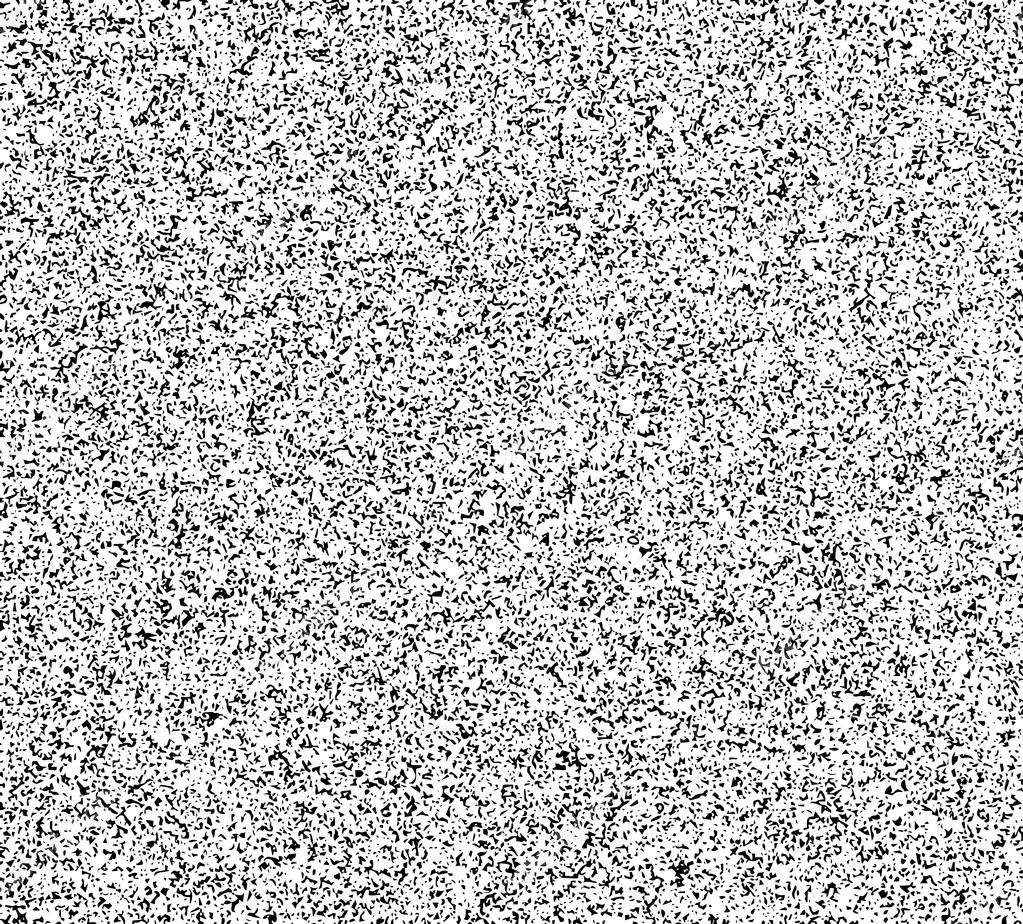
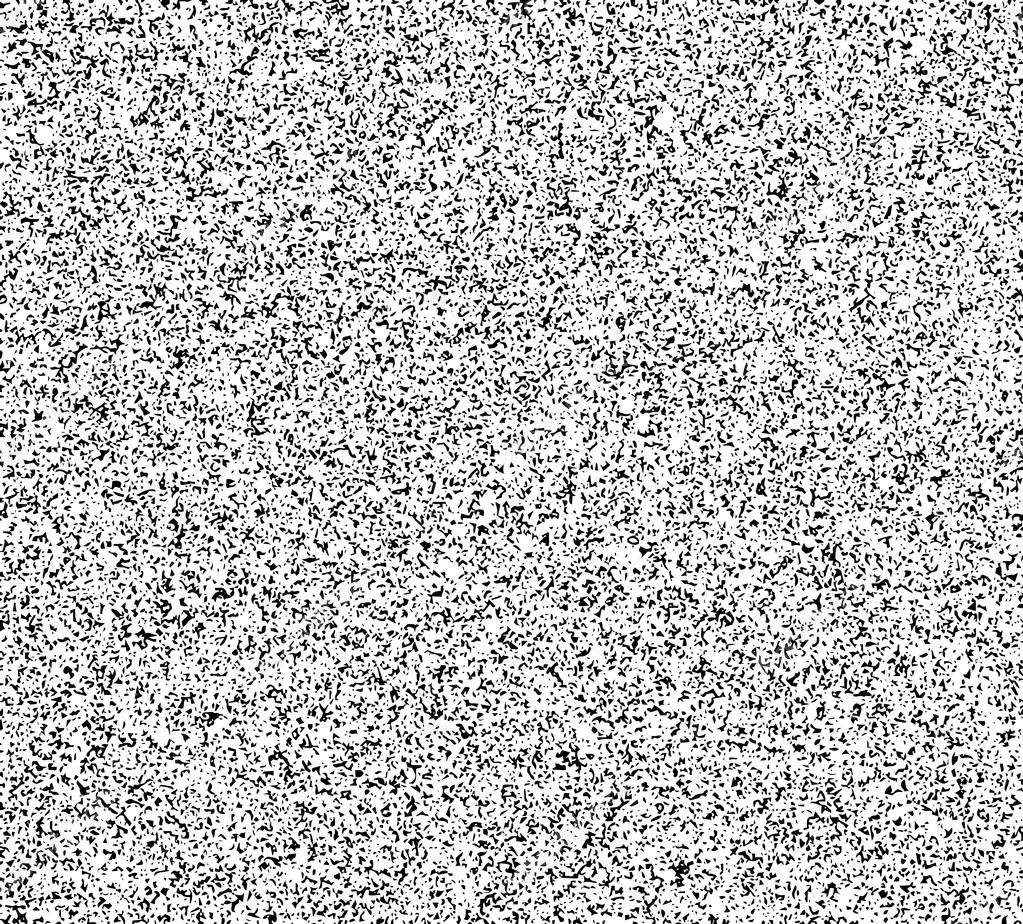
1
Run the Plugin
Download and install the Lindi plugin from the Figma Community. Simply search for "Lindi" and click "Run" to add it to your Figma workspace.
2
Select your Design
Open your Figma project and select the frame or design elements you want to use. Lindi works seamlessly with any Figma layout, making it easy to get started.
3
Load Components & Designs
Launch the Lindi plugin, choose your desired mockup style or automation feature, and click "Generate" Your polished mockups will be ready in seconds, customized to fit your vision.
Lindi, The AI Designer © Copyright 2026
Made with love by Ewwwolution L.L.C - Nacew Inc.